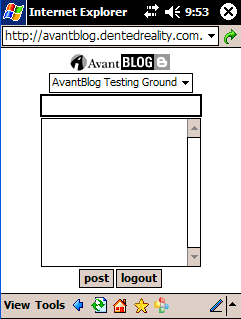Logging in to AvantBlog
Showing the login screen where you enter your username and password. Once you have entered these, you click “login” and then synch your handheld. That authenticates you with the Blogger.com server and returns details on your available blogs.
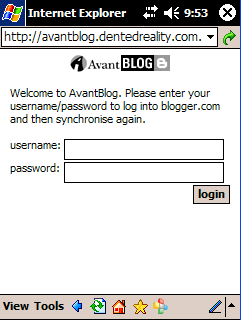
Selecting a Blog
Once you are logged in, you can select which available blog (under your account) you would like to post to.
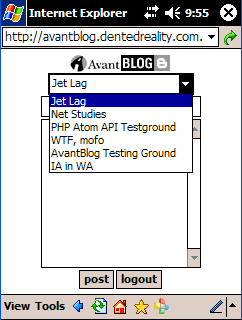
Post Away!
Once you have composed a post, you simply tap the “post” button and your post is queued for posting to the Blogger.com server. Remember that they will not actually be posted until you synch your handheld next.