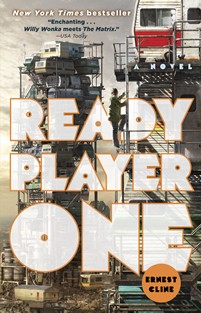Anyone who works in a remotely corporate environment has no doubt heard a bunch of (often ridiculous) military metaphors describing business-as-usual. We’re divided into “squads” and talk about “strategic thinking” and “tactical mistakes”. We develop “mission statements” (more about that later) and managers demand that we “go in for the kill”, all the while referring to their top executives as their “Generals” and modeling the hierarchy of their companies around the command structures seen in the military. While a lot of this is just the strange glorification of business (and war), it turns out that some of it makes a lot of sense (on a very metaphorical level), and might just be evolving right along with military tactics. John Robb has done some amazing work analyzing the application of open source concepts to warfare, I’m going to do something like the opposite and look at applying special forces operating concepts to technology startups.
I recently finished reading Spec Ops: Case Studies in Special Operations Warfare: Theory and Practice, by (Vice Admiral) William H. McRaven, who credited as organizing and executing the mission that brought down Osama bin Laden. He is now the Commander of US Special Operations Command, so he’s somewhat of an authority on the subject. While reading the book (which is a really interesting read in its own right, I highly recommend it), I couldn’t help but notice a lot of corollaries between what I was reading and the structure and function of tech startups (and perhaps smaller units within larger technology companies). Let’s look at how Special Operations Warfare compares to working at a startup.