There are a number of different ways to manage a WordPress installation, everything from not actually managing it yourself (WordPress.com can take care of it for you if you like) through to manually managing things via FTP. I’m going to look at my preferred method, which I think provides a few things that other methods don’t necessarily give you.
- Control: this method puts you in charge (which also means it’s your responsibility to keep things up to date).
- Safety: if you consistently manage your WordPress install using this method, then you’re in a pretty good position to avoid a lot of problems.
- Simplicity: WordPress updates quite often (minor releases at least every month generally). This system means that you can generally update when a new version comes out in a few minutes at the absolute most.
What is this magic system you ask? In a word: Subversion.

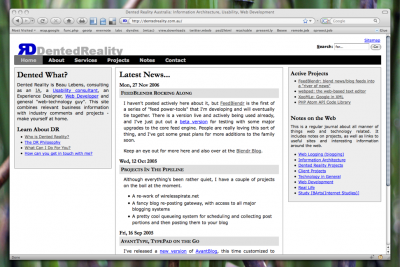
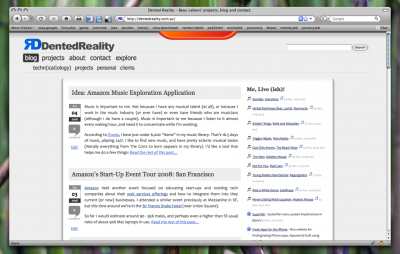
HOWTO: Implement Facebook Connect on WordPress (in reality)
2008-12-23: There were a number of problems with the code samples in this post previously due to some WordPress formatting problems. They are all corrected now, and you should be able to follow through this post and get this working on your own blog quite easily.
2008-12-26: Fixed a bug that caused the JS to overwrite details on a non-FB Connect comment as well. Also changed the fake email address that’s stored to include the user’s FB user ID.
In case you’ve been living under a no-technology-news rock for the last few weeks, you’ll know that Facebook Connect was released recently. I had been seeing/hearing a lot about it, including this video at Mashable, showing how to implement FB Connect in 8 minutes. So when my friend Morgan from BlownMortgage asked me if I’d be able to help him implement it on his new resume-editing site ResumeDonkey.com, I figured “how hard could it be” and said yes. Although it definitely didn’t take 8 minutes, I got it done, so I thought I’d post some details on the specific approach I used for ResumeDonkey.com.
(more…)