Following a request from the blosxom mailing list, I’ll be packaging up the flavour files and associated style sheets used on this blog for download. I’ll post here when they are done. I’ll need to remove some “specific” bits which won’t make sense for other people first tho 🙂
Techn(ical|ology)
Most posts will probably end up in this category one way or another, because I tend to write a lot about technology and tech-related topics. I work online and really enjoy gadgets and gizmos, so a lot of what I get involved in revolves around those subjects. Anything from regular expressions to iPods to The Magic Bullet is fair game.
You Never Learn Until It’s Too Late
Everyone — please back up your files regularly!
I have been stupid enough to be running my machine over the last couple of years without keeping regular backups of my information. The other night, my hard drive failed, and it appears that I may have lost a lot of the information which I had on there, including some financial details, personal photos, volumes and volumes of personal documents and notes, plus a large amount of work which wasn’t stored anywhere else except on my machine.
I am working on a Sony VAIO laptop as my main system at the moment, so I am now planning for the imminent purchase of a new desktop system, I think will be the deciding factor in me getting around to arranging it all. For those interested, I’m going to keep records on the entire process, starting…
Step 1: I flipped over my laptop and unscrewed all the screws I could see (later I realised that was a little excessive, but anyway…). I then turned it back the other way and lifted off the wrist-pad, where the touchpad lives. Under here, I located the hard drive, and carefully removed another screw (bottom-left corner when looking from above), and then removed the drive. I took off the mounting rails either side of the drive and transferred them onto the new drive which I purchase (exactly the same one – 20GB). From there, I put the drive back in, screwed the corner screw back in, replaced the wrist-pad and then screwed all the screws into the back again. I then put it back on it’s docking station (with CD drive) and started it up with the Windows 2000 startup CD. Then off we go with installing everything from scratch.
Pleeeaassee… let me be able to read the drive which I have now removed from my laptop. I have arranged to get the adapter required so that I can mount the 2.5″ laptop drive in a standard 3.5″ desktop disk bay. That will then allow me to attempt to access the drive’s contents from my old desktop computer (which I’ll have to take out of mothballs for the occassion!). I’ll post updates regarding my progress, but I hate to say that I am not holding my breath about getting anything off the drive, not after hearing the faint tinkle of what sounds like the drive head flopping around inside the drive…
First Notes On My Search System
I wanted to get some information out here so that people could see what I am working on, and indeed what is running this site’s search facility. The icon to the right will take you to a PDF document (13.6Kb) which gives some more details about the approximate process flow of the search supplements, as well as a database schema of what’s running the best bets, variants and related terms.
Interest From SearchLoggers Group
I’ve had some initial interest from some of the other members of the searchloggers group in the work that I am doing with the search system on this site. The integration of a controlled vocabulary, best bets and a stand-aloone search engine backend appears to be of interest to others as well 🙂
My hope is that this can be developed into a stand-alone product that could be wrapped around nearly any search system, simply adding to the functionality of said search system. So far things are looking good, but only really for something written in PHP. I would need to add other options for systems written in Perl, C etc.
In the near future, I will be posting database schemas, some notes on implementation and other bits and pieces about how I am attacking the whole process. Keep an eye on things if you are interested 🙂
Welcome To The Hive
OLA uses a product called “The Hive“, which is produced by a local, Perth company called HarvestRoad. The Hive manages the content and delivery of all online courses from OLA, so I will be interested to see how successfully it manages to do this. I know from experience that managing an online course isn’t particularly easy to do well.
When I worked at Curtin Uni, I worked in one of the many divisions which were pursuing online education as a feasible option. The area that I worked in (SMEC) actually delivered all of their postgraduate degrees in an entirely online fashion. We actually ended up using straight, plain old HTML because we needed to get everything on CD-ROM as well as the ‘net, and it turned out to be easier that way. It was an interesting time and taught me some good stuff about working with the limitations of certain technology, dependant on your users.
I’ll be sure to keep you all posted on my experiences within the Hive 🙂 (which is now called the HarvestRoad LCMS for those interested).
So — PortaBlosx
I was thinking, blosxom is very cool, but I’d like to be able to do a few things in regards to getting something on my blog when I am out and about;
- Be able to post from anywhere (i.e. I want a web-based interface of some sort)
- Be able to post from my Palm (I built AvantBlog for this reason, why not have AvantBlosx? 🙂 )
- A nifty little dialog-thingo allowing me to make quick posts (very similar to the Palm version) would be nice as well, something I could bookmarklet easily.
So I had a look around, and the first one appears to be pretty much available already, care of PHPetal. After that tho, there doesn’t appear to be a simple, clean interface available that could be hacked to use on Palm and as a simple little bookmarklet dialog.
My idea is basically to just provide the person with a very simple interface, at this stage it would consist of a select box containing a recursed listing of their blog directories, and a textarea where they could enter their post. As per blosxom, the first line would be used as the title, and I would either make up a filename based on the title, or just generate one from a timestamp.
What do you reckon?
PHPetal is pretty cool
I think (can’t remember already – it’s been a long day!) I found this one care of a lead from the blosxom mailing list, but here’s a cool, web-based application which operates very similarly to the “PortaBlosx” idea that I am still thinking of working on. It’s called PHPetal and basically just provides a one-page interface to posting to your blosxom-powered blog. It looks pretty funky, although it’s a bit “heavy” for converting to a Palm version I reckon, so I will keep thinking about my own, simple version.
Putting blosxom to REST
The plan with these helper scripts that I am writing is that blosxom will be able to operate in a “REST-like” environment. This means that directing a browser to a URL like /blogging/blogger.com/ should load the blog entries in that directory (if it is within a defined blog-tree).
It’s working so far, and I have added in the option of linking to ‘rss.xml’ within any directory in the blog-tree to get an RSS feed of that level/category/sub-blog. Sweeeet. Next up is to eliminate the permalinks needing to use the blosxom.pl script in the URL (i.e. so that archives don’t have to link to blosxom.pl at all).
Changes are afoot
I am re-writing a large proportion of the code which runs RESTxom, to make it more portable and reliable. Also trying to make sure that *everything* works properly, rather than getting any nasty surprises down the line!
Once this is done properly, then RESTments should be pretty simple(?) to add in.

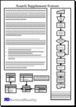
RESTments? REST-based comments for RESTxom
Am working on a commenting system for RESTxom which will store a parallel file for each entry called “<entry>.comments” and will act like a small flatfile database to store comments for each post, which will also, of course, have REST-friendly URLs.