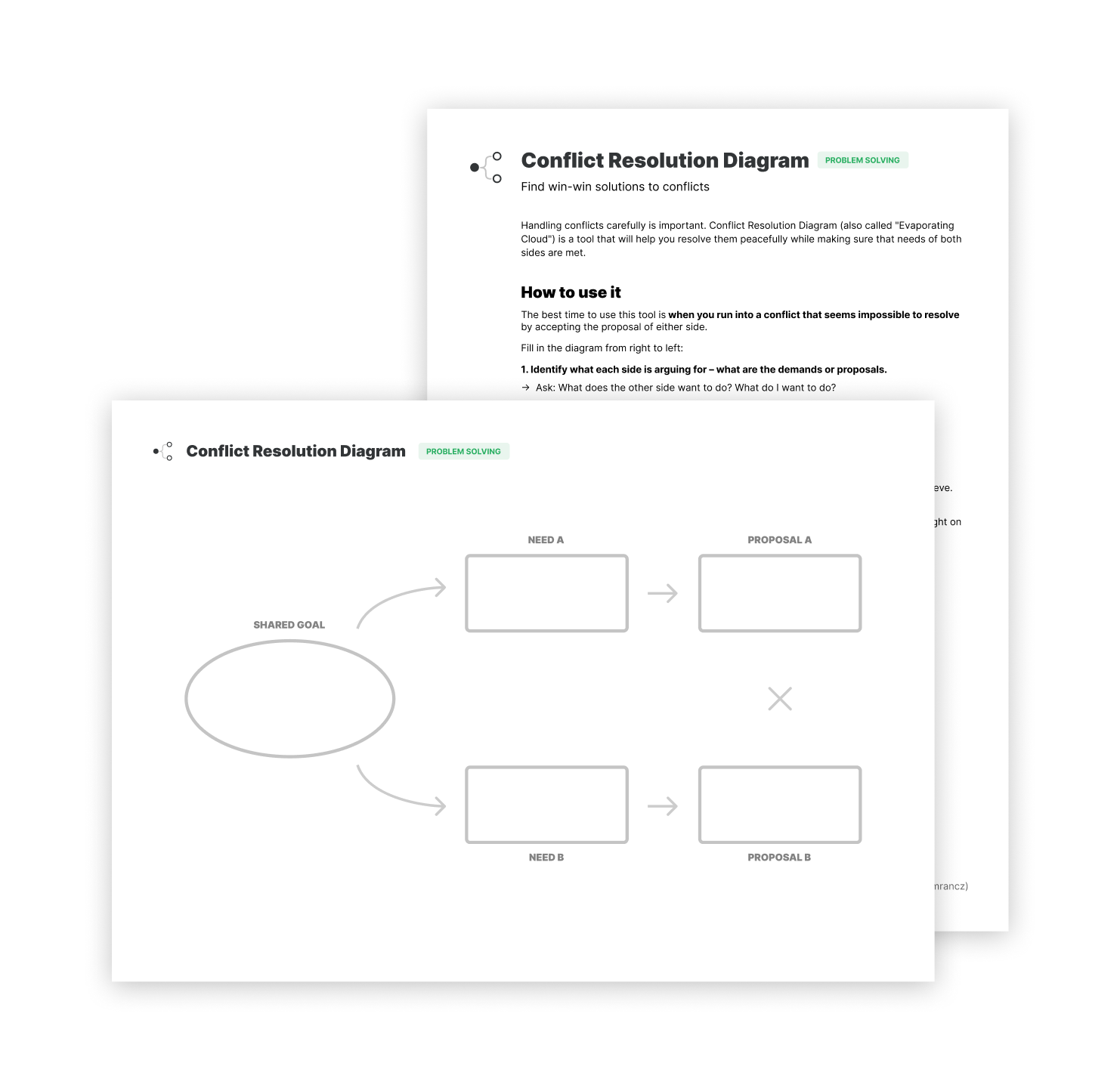Conflict Resolution Diagram | Untools
Handling conflicts carefully is important. Conflict Resolution Diagram (also called “Evaporating Cloud”) is a tool that will help you resolve them peacefully while making sure that needs of both sides are met.
It’s one of the thinking tools developed as part of the Theory of Constraints by Eliyahu Goldratt. Let’s see how it works.
How to use it
The best time to use this tool is when you run into a conflict that seems impossible to resolve by accepting the proposal of either side. This can be a conflict with others but also internal. It can be professional or personal. You can draw the diagram on a whiteboard, piece of paper or run through it in your head.
The diagram is very simple and consists of three parts:
- Demands/proposals of the opposing sides: these are usually mutually exclusive which is what creates the conflict.
- Underlying needs or requirements of both sides
- Shared goal or objective that’s behind the needs
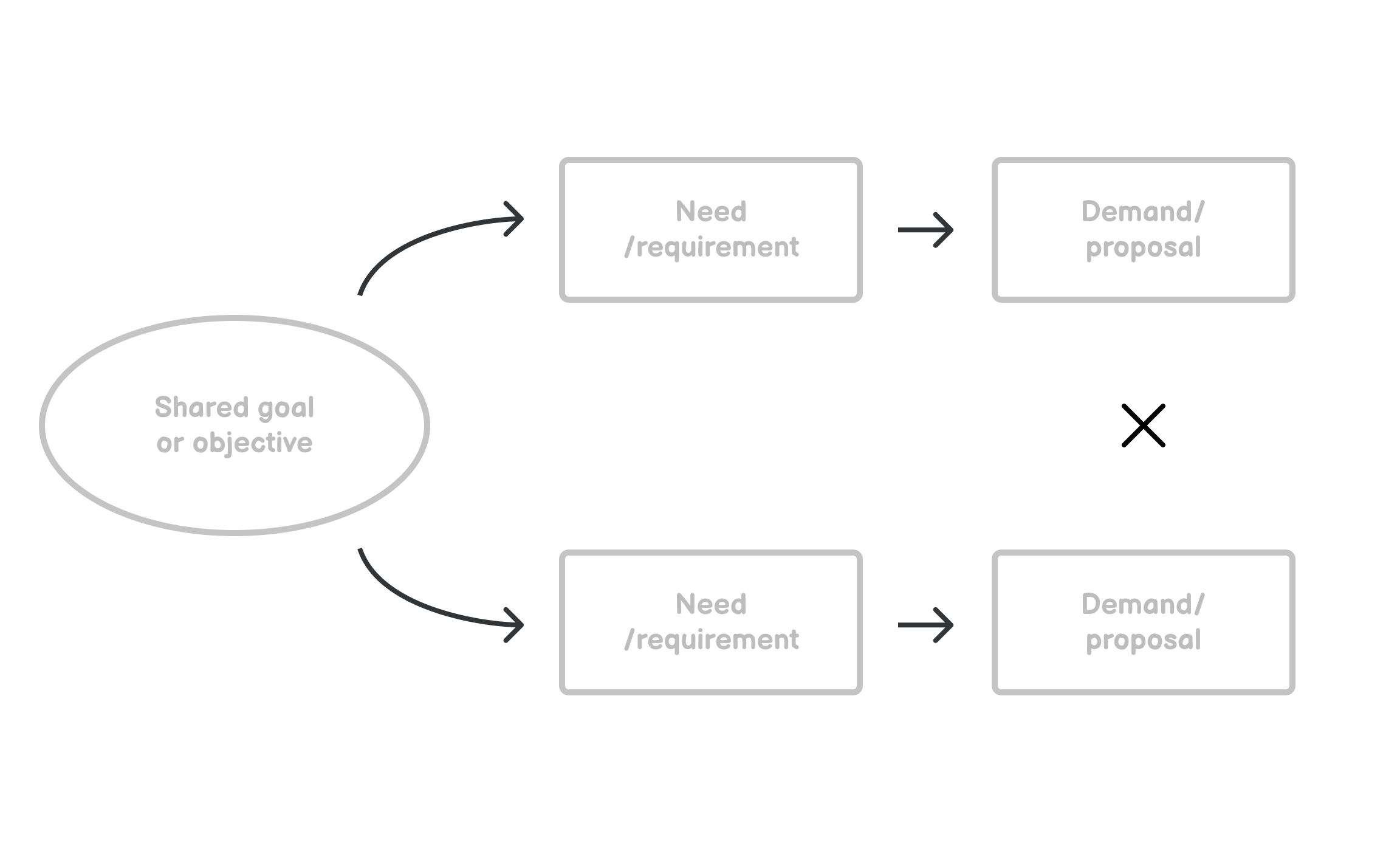
In this case, you work the diagram backwards – from right to left.
- Identify what each side is arguing for – what are the demands or proposals.
- Ask: What does the other side want to do? What do I want to do?
- Define the need that’s behind each side’s position.
- Ask: What needs are satisfied by the proposal of each side?
- Find what’s the shared goal:
- Ask: What will be achieved by meeting the needs of both sides?
- This is the most critical part. There’s usually something that both sides want to achieve on a higher level but have different views about how to do it. Acknowledge that you’re on the same team to achieve that objective.
Identifying the shared goal is necessary for finding a win-win solution.
Discuss any assumptions that are behind the original proposals – this usually shines the light on the mutual exclusivity that created the conflict.
From here, you can build up a new solution. This time with focus on the shared goal and satisfying the needs of both sides.
And that’s why the conflict can be resolved:
- peacefully: by looking for what unites both sides.
- and productively: by working toward a win-win solution that helps achieve the shared goal.
Example
Let’s look at how this could be used in practice. Say you’re debating redesigning your product website with your colleague. You’re against the project but your colleague is pushing for it. You’ve been discussing this for an hour without any result. To move on, you suggest to create this conflict resolution diagram.
First, you write down both sides of the argument: redesigning vs not.
After that, you identify the need behind each approach by discussing why exactly each approach is better. You find out that your colleague needs the website to have a better conversion rate. You’re arguing against the project because you want to minimize waste of resources and you see a big risk in such a big project.
Finally, you work together to identify what’s the goal you both want to achieve by meeting those needs. You discover that you both want to meet the financial goals of the company. The shared objective is running a profitable business.
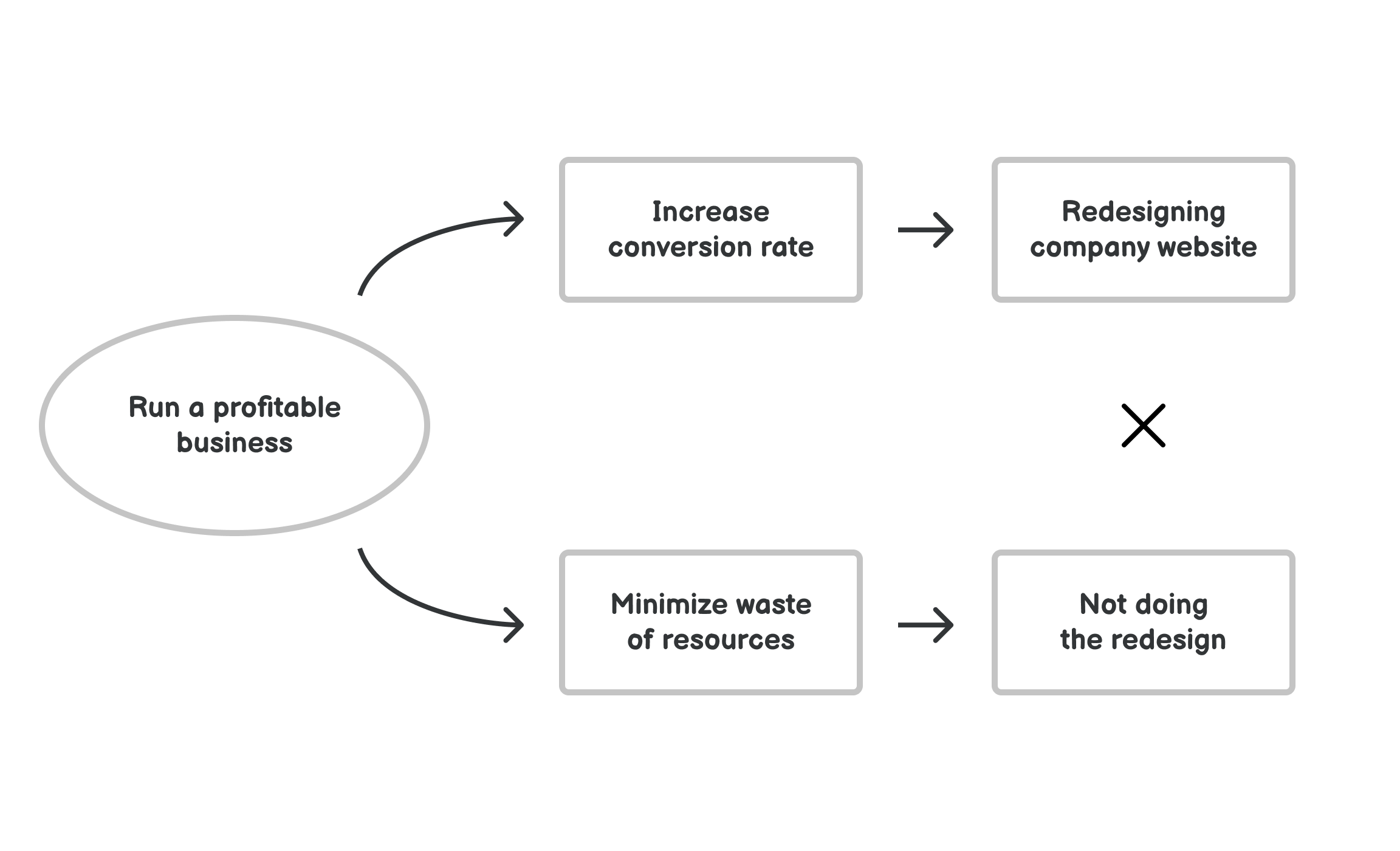
This is great progress as now you have something in common to work with. By working from what you have in common, you are able to resolve the conflict and come up with a solution that supports your goal and meets both of your needs: such as running small targeted experiments on your website that can move the needle on conversion rate without using a lot of resources.
It’s a simplified example but shows the great benefit of using the conflict resolution diagram: finding win-win solutions.
Put it to practice
I created a handy worksheet to help you put this tool into practice. It comes with a simple how-to guide including an example.
Print out the PDF or fill it in digitally and use it to make better decisions:
Preview of the worksheet and guide: