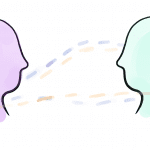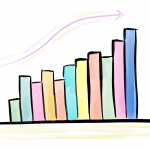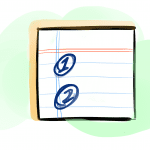5 communication best practices for remote teams
Here are the most imperative – and most overlooked – communication best practices for remote teams.
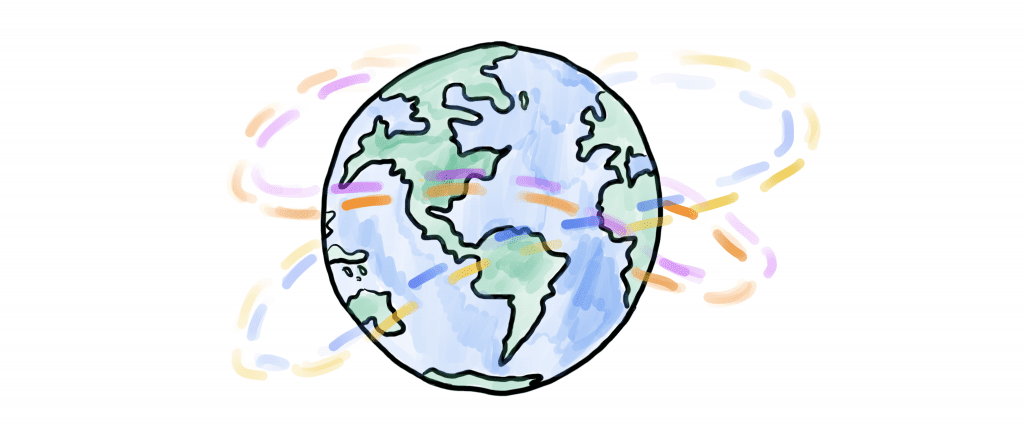
An endless barrage of Zoom meetings. Non-stop Slack pings. This is your new normal, and it feels bleak. You think to yourself: “Communication best practices for remote teams must exist…right?”
You’re having a hard time imagining the way you’re communicating remotely right now is the way you want to continue to communicate at work. You’re drained working remotely, more than you were when you were working in-person – and your team is too.
As we dig our heels into remote work for the foreseeable future, naturally, we ask ourselves: Is there a better way for working remotely? What are the exact communication best practices for remote teams?
Communicating in a remote work environment doesn’t have to feel as all-consuming and frazzled as it does today. Processes and communication in remote teams can be sustainable and well-thought-out – not merely hurried and duct-taped together.
Based on our survey with 297 remote managers and employees, insights from working with 15,000+ people in over 25 countries with Know Your Team, and the research we’ve done across dozens of remote companies, I share the most essential communication best practices for remote teams below.
#1: Default to asynchronous writing.
If a remote work cardinal sin exists, it’s relying on real-time communication.
How do you know if you’re under siege by real-time communication? If your Slack app looks something like this…

Or if your calendar looks something like this with Zoom meetings…

…You’re likely an offender 🙂
To free you and your team from the oppression of real-time communication, default to asynchronous communication. The most effective remote teams do so, utilizing asynchronous writing in particular as their primary mode of communication.
This means you writing down your message to give your team time to digest your note and respond to you thoughtfully a few hours later – instead of firing off a chat to someone via Slack or Microsoft Teams and adding to their infinite queue of chats.
Or, rather than holding a Google Hangout to ask questions about a project and eating up a whole hour of your team’s time, you write-up a project online, share it via email, and have folks respond the next day with a full 24-hours to digest the contents.
The advantages of writing asynchronously are copious:
- You give your team time to triage. All messages are not created equal, and your team can now prioritize, work on, and respond to the messages that are most important, and not just most recent.
- You give your team time to think. Communication is no longer a firehouse, so your team can now ruminate deeply on complex issues and problem solve in a more thorough way.
- You make it easier to share information. Because you’re converting meetings into online documents, each recorded document now has a URL that you can share with anyone else in the organization. Transparency multiplies.
Making the switch to writing asynchronously can feel daunting. (Where to start first?” you may be wondering. Your transition to asynchronous writing does not have to be a waterfall – but a slow drip. Begin with a single moment of real-time communication and see if you can convert it into asynchronous writing. For example:
- Instead of holding an announcement meeting online… Write up a team-wide memo sharing the announcement and/or record a video of you personally making the announcement that people can watch on their own time.
- Instead of holding a project kick-off meeting online… Write a long-form message that outlines how the project should start off.
- Instead of having a decision discussion in a meeting online… Write a long-form message that delineates the main trade-offs of the decision, first.
- Instead of brainstorming ideas in a meeting online… Write a long-form message that initiates a list of ideas you have, first.
- Instead of asking a question via online chat… Write a message that asks the question that the other person can answer a few hours later, or within the next few days.
PS: To house these asynchronous messages, we here at KYT use Basecamp – a project management tool – to have a committed, organized place for all our asynchronous writing. But other tools remote managers use for asynchronous writing include Asana, Confluence, email (of course!), GetGuru, Google Docs, Notion, Smartsheets, Threads, Trello, and Twist.
Give asynchronous writing a shot. If there is one practice out of all the communication best practices for remote teams to try, it is this one. You’ll move toward cultivating a less reactive culture where your team can make more thoughtful decisions.
#2: Match the message to the channel
Let’s say you commit to writing asynchronously as your default mode of communication in your remote team. Fantastic! That’s an excellent first step.
However, not all things you want to communicate can be relegated only to writing. Naturally, you have things you also want to communicate remotely via email, chat, video call, phone call. A strategic planning conversation or a time-sensitive question requires real-time communication.
When you do need to use real-time communication, you’ll want to have a method to your madness. One method is what I call, “matching the message to the channel.” This simply means that all messages are delineated specific channels, based on their importance or urgency. GitLab, a remote company with 700+ people, perhaps espouses this better than anyone. In their remote manifesto, they write: “Choose the right channel of communication according to the necessity of the task you’re working on.”
For instance: An urgent message that’s expected to be read and responded to within the hour might be sent via direct message in Slack. A message that is a longer description or project outline might be posted in a certain section in Notion and is only expected to be read within 24 hours.
What’s helpful about this remote communication best practice is that it means that your team will now know that they should check their Slack DMs likely once an hour, and check Notion once a day – rather than hovering over 10 Slack channels and checking each one every 15 minutes.
As a remote manager, here’s what you need to clarify with your team about to “match the message with the channel”:
- What’s the default mode of communication? Email? Video call? Chat? Phone call?
- Which channel/tool should be used for which kind of communication?
- Who else should be copied on a message, if anyone?
- When something is urgent, how should it be communicated? What about when it’s not?
- What’s the right cadence for checking in on a certain communication?
To learn more, you can watch our 60-minute free Workshop Live! on How to Manage a Remote Team Well where we dive into more examples for “matching a message to the channel.”
#3: Quiet is a communication best practice.
The most overlooked remote communication best practice is, well, not communicating. Silence is golden in a remote team. People need quiet, uninterrupted time to get work done. That’s how people get into a state of “flow,” which is critical to thinking creatively or generating something from scratch.
Effective remote leaders recognize this, respect this, and encourage this. Paul Farnell, Co-Founder of Litmus (a Know Your Team customer), emphasized this when he wrote: “It’s more important to give employees quiet time than it is to cram them into an open office.”
GitLab, a remote company with 700+ people, similarly values quiet as a communication best practice. In their remote manifesto, GitLab shares this gentle reminder: “Can it wait a few minutes, a few hours, even a few days? Don’t take someone from their work if you don’t have to.” They know how precious their team’s time and attention is – and that communicating 24/7 is not conducive to productivity.
After all, attention is finite. In a remote team, if we want to communicate well, we should be conscious of how our communication pulls people’s attention in too many disparate directions. Quiet time, as a result, is indeed a communication best practice.
#4: Have a “How We Communicate” document.
When we work in person and are co-located, communication feels obvious. We know if we need to get a hold of someone how to get a hold of someone. If we need to say something, we say something.
However, when working remotely, things are different. Documenting how people should ideally communicate isn’t just a “nice-to-have,” but a cornerstone document to align your staff and help onboard new folks as the company grows. For some organizations, this comes in the form of a “How We Communicate” document, which outlines all communication best practices.
This document should answer questions such as…
- What time zones are everyone working in? How will this be communicated?
- What are the expected working hours each person has? What should the overlapping working hours for folks in different time zones be?
- If you need to be offline to run an errand or are in a meeting, how will that be communicated?
- How will it be communicated when someone is sick or feeling unwell?
- Are there any times team members should not be disturbed?
- What’s the expected response time to messages? Does that vary depending on what the message is, or the channel that it is delivered in?
For example, for us here at Know Your Team, we have a company-wide doc called “How We Work” which outlines what to do if something is urgent, how quickly to expect that someone will get back to you, how to share what you’re working on etc.
Here are some other examples of other companies’ “How We Communicate” documents:
- Basecamp’s Guide to Internal Communication
- Buffer’s 10 Slack Agreements
- GitLab’s Remote Communication Handbook
- Automattic’s Communication Expectations
Or, for something less intensive, you can create a little “Communication Cheat Sheet” for folks to reference. This includes tips for your team such as:
- “If you are going to be offline to take care of some personal things during the day, please notify your direct team on their Slack channel.”
- “If you are planning to work at odd hours schedule for a few days, please let everybody know up-front.”
Keep in mind that you’re not trying to create a bureaucratic mandate with your “How to Communicate” document or a “Communication Cheat Sheet.” It should not be so complicated that people spend a ton of time memorizing it, nor should anyone be penalized for making a mistake and not following it. Like any good process, its value comes from its utility and how well it’s helping your team – not holding your team back.
#5: Emphasize empathy, in the absence of in-person cues.
Someone makes a request that comes across as harsh. Another makes a critique that comes across as insensitive. This no doubt happens with greater frequency in a remote environment, as you can’t physically hear someone’s tone of voice or interpret a person’s facial expression. In fact, in a 2019 survey we conducted with 297 remote managers and employees, remote managers said that the second hardest thing for them was “communicating without in-person cues” (15% of remote managers said this).
One path to overcoming this obstacle is to cultivate as many opportunities for you and your team to receive those in-person cues. Video calls and meetings are ideal for this, as they give you the closest fidelity to being co-located. So rather than writing an email or phoning a colleague, ask if they can hop on a quick video chat. In The Watercooler, our online community of leaders in Know Your Team, one manager mentioned how his team always turns their cameras on for video calls – be it one-on-one meetings, team meetings, discussions, or brainstorm sessions. In our survey, remote managers and employees said that they used video to hold meetings and conversations either several times a week (32%) or every single day (22%).
Additionally, the lack of nuanced expression in remote communication means that you’ll want to offer your team more grace and generosity when giving and receiving communications. If someone’s message comes across as brusque to you, assume positive intent behind it. Perhaps they were writing their note to you after a stressful call with a customer. Maybe they’ve got a kid at home who’s sick and it’s been weighing on their mind.
When I interviewed Wade Foster, CEO of Zapier, on our podcast, The Heartbeat, he echoed this, describing how hard it is to “read” people in a remote work environment – and how facile it is to assume how someone is feeling. Instead, what Wade tries to account for this by rigorously clarifying his intentions. If he sends a Slack message and wonders if he came across imposingly, he’ll ask, “Ah, did I overstep there?” In other words, he never hesitates to clear the air, seek common ground, and try to ensure he and the other person are on the same page.
Throughout the workday, be it using video more often or assuming greater positive intent in communications, looking to establish more empathy is a key best practice of remote communication.
✨ Quick tip: Many remote managers use Know Your Team’s Icebreakers and Social Questions to help build this empathy and social connection in a remote team, so communicating in absence of in-person cues can feel more fluid. Give Know Your Team a try here today.
Communication in a remote team doesn’t have to be as overwhelming or all-consuming as it currently exists in your organization. Focus on these five communication best practices for remote teams:
- Default to asynchronous writing
- Match the message to the channel
- Have a “How We Work” document
- Enabe quiet time
- Emphasize empathy
Enact even one of these practices, and you’ll find a meaningful shift that occurs in your own remote team. Your remote work environment will feel lighter, more coherent – and perhaps, dare I say even more delightful.
🌍 Looking to further support your remote team? Remote managers all over the world use Know Your Team to hold effective one-on-one meetings, gather status updates, and build social connection in a remote team.. See all the features in Know Your Team here, and sign-up for a free trial today to see for yourself.