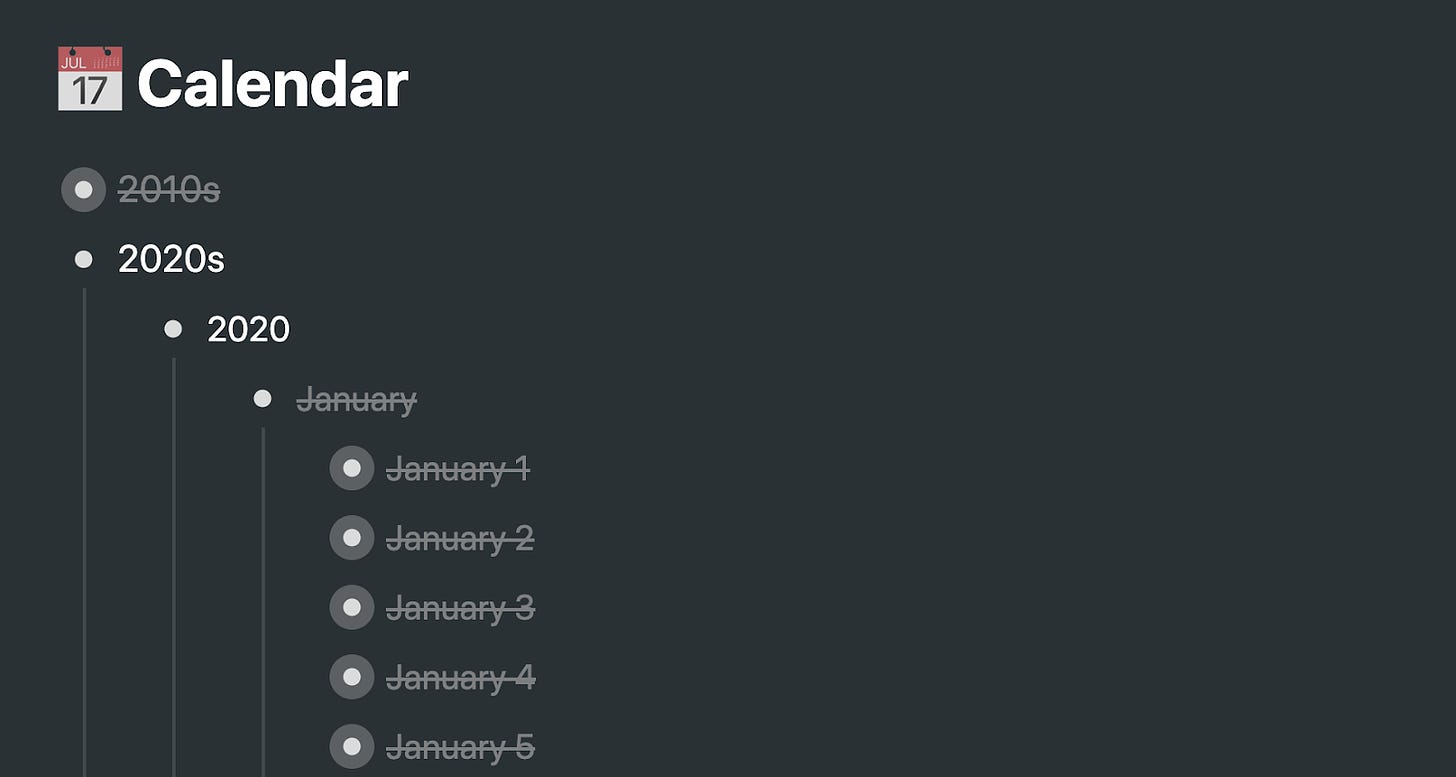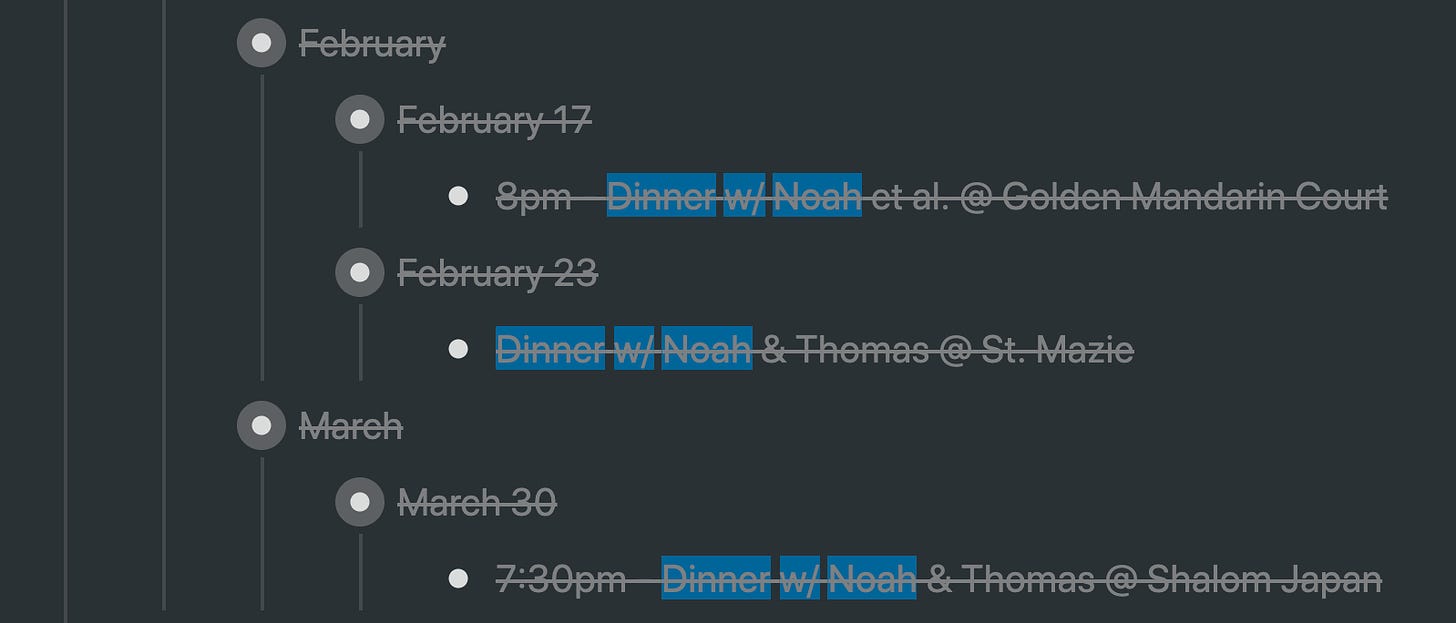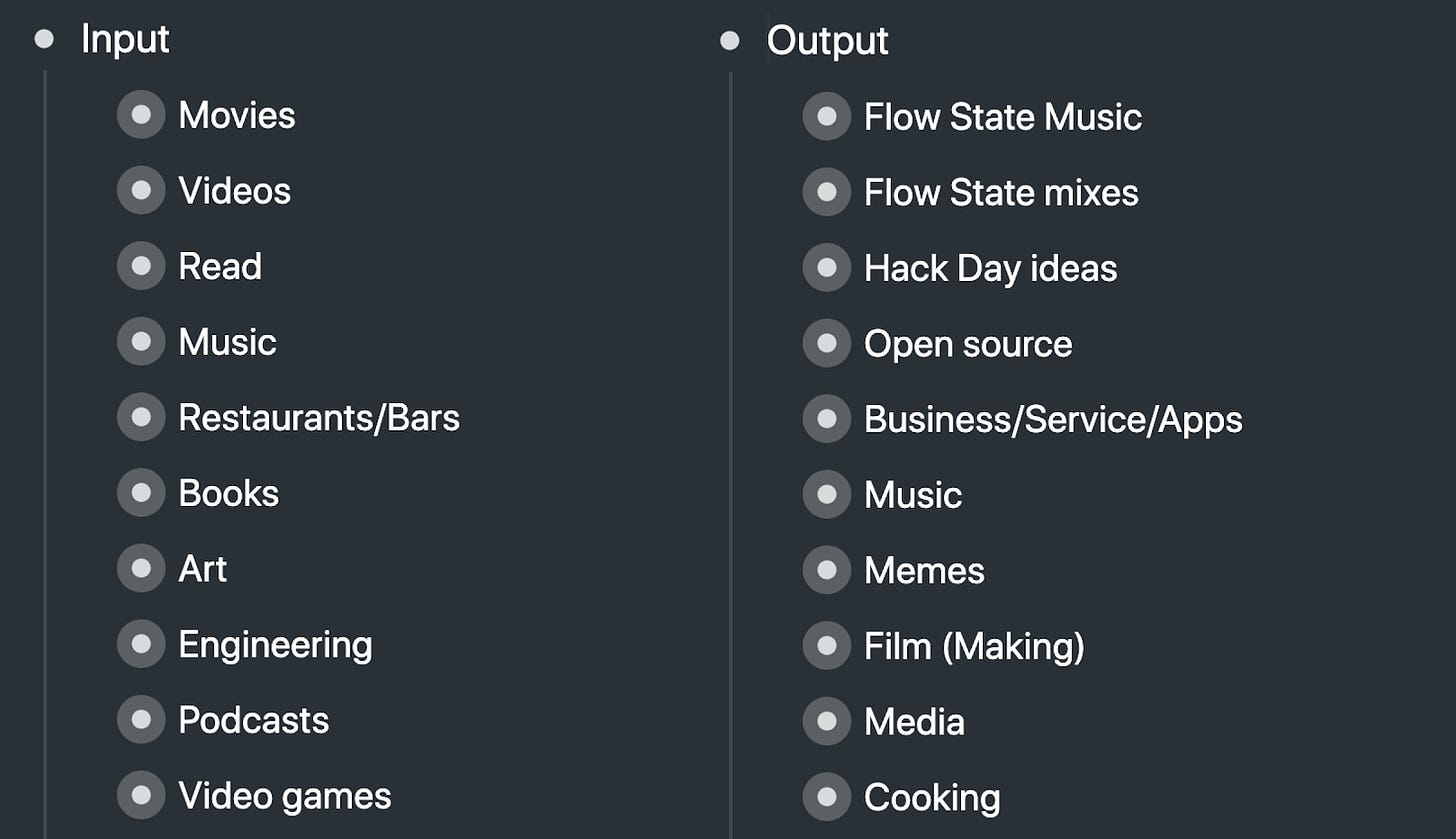How to never lose another memory again
Editor’s note: We’ve anonymized the interview subject’s identity at his request.
Seven years ago on July 4th, MC bought his mom a Mother’s Day gift.
We don’t know why MC bought his mom a gift on that date, two months after Mother’s Day. All we know is that it happened on a day when he did laundry, went for a light jog, and finally finished the sixth season of 30 Rock.
We know these little details now, because MC wrote it all down. In fact, he writes everything down.
Take any day over the last 7 years and MC can tell you exactly what he was doing: meetings, movies, trips, and doctor’s appointments. It’s all recorded in a vast Workflowy journal that keeps every detail of his life.
This system helps MC keep every potentially useful detail of his life in one place. And I can’t stop thinking about it.
MC’s system is fascinating because when he writes in his Workflowy, he isn’t just recording his past — he’s planning his future. He wants to remember everything so he can push himself to keep getting better.
He uses his Workflowy to help him remember what he’s promised people, so he can deliver on those promises. His worst fear is letting people down — and this is his system for making sure that never happens. That’s why he’s been cataloging all of the important minutiae that make up his days for the past seven years.
After the first few minutes of meeting him, I realize what’s going on. I’m talking to Buckminster Fuller incarnate.
Buckminster Fuller was a genius inventor, Mensa president, and an architect, best known for inventing the geodesic dome. Like MC, he also chronicled everything he did, starting at the age of four. Using a scrapbook Fuller nicknamed the Dymaxion Chronofile, he wrote down what he did every 15 minutes. Inside his journal, he stuffed everything from newspaper clippings to dry cleaning bills.
It was his life, in 140,000 pieces of paper. And here is MC’s life, in 50,000 bullet points.
I meet MC on Zoom and immediately send him the link to the Dymaxion Chronofile Wikipedia page to show the similarities. As MC scans the page, there’s one line about Fuller’s scrapbook that catches his eye: “This is said to be the most documented human life in history.” MC laughs.
“Challenge accepted.”
I talked to MC about how he became a super chronicler, and about the tool he uses to remember — and sometimes, to blissfully forget.
MC says hi
Hey, I’m MC. I help write a newsletter called Flow State. Every day we send out two hours of music that’s perfect for working, along with a backstory on the artist.
The hard drive failure that started everything
In middle school, I created a Word doc to store my thoughts. That doc was my journal. I would write in it nearly daily, and often go back and reflect on what I wrote.
One day in high school, my hard drive failed. I lost it all—five years of my life—from a silly computer error. I felt like I lost a pet or something. It really hurt.
Fast forward to the summer after I graduated from college. I didn’t have a job yet. I wasn’t doing shit—I did maybe five things a day. So I decided to start tracking the few things I was doing in a web app called Workflowy. I discovered it via a 2012 Slate article by Farhad Manjoo. At the time I kept a list of movies to watch in software called “Ta-Da List” from Basecamp, which was recently retired, so I needed a new place to manage the list. Workflowy seemed simple enough, so I ported over my list of movies.
He chronicles his life in lists
Workflowy is a simple to-do list that lets you infinitely nest bullet points. That’s basically it. You open it up and just type.
The beauty of nesting is that it lets you keep going by quickly adding more entries.
-
If
-
you
-
don’t
-
bullet
-
things
-
this
-
is
-
what
-
I mean
-
-
-
-
-
-
-
-
I wasn’t aware of endless nesting in other tools when Workflowy came on the scene. Yes bullet points are basic, but that’s what I need when I want to capture a thought as quickly as I would take a screenshot. Plus they’re technically straightforward, so the tool was very performant (and still is even though they’ve added more kinds of views).
I realized that summer of 2013 that Workflowy would be a much better solution than a word doc to organize my thoughts and plans, since it was in the cloud. The ghost of the high school Word doc made me do it.
I started using it to plan everything day by day: who I was meeting up with, what restaurant we ate at, what podcast I was listening to on the way. Eventually it evolved to the point where I was just recording everything significant I did every day. Once I got a job, I was doing more things, and I ended up using Workflowy for that too.
I’ve kept at it because I like being able to spontaneously reflect on the things I did. I like being able to answer questions like: Where did we go to dinner that one time? When did I go to that concert? Who came with me?
How he record his days in Workflowy
Let’s go back to the summer of 2013. When I first used Workflowy for time management, I created a bullet point called “Calendar.” Since that day, I’ve added new bullet points that record each year, month, and day of my life. I have a bullet point for every day that’s passed since July 4th, 2013.
(By the way, I bought that mother’s day gift in July of 2013 because I happened to discover a great mother’s day gift for my mom for the next year.)
This allows me to take a step back. I can then click on any bullet point, and the level opens and shuts in an instant. It’s magic.
On a high-level, this view lets me see if I went on vacation during a certain time or worked on a big project. As you can see below, I went to Key West last April.
He also uses it as a Getting Things Done inbox
Whenever I think of something I have to do, I add it to my log for the day I need to do it on, which pushes me to actually do it.
I follow David Allen’s GTD principle of always having an “Inbox” at hand – basically a quick place to log a todo so you can forget about it now and not forget about it later.
Then, when I’ve got 15 minutes of time, I group the Inbox items together and prioritize them across Today, Tomorrow, This Week, and Next Week. (I have a meta bullet point called “Reorder Workflowy” that represents this prioritization time.)
It’s a pretty satisfying feeling to cross off the things I accomplished. I’m just one of those people.
I can view my lists by filtering between tasks that were finished or still in progress. In the top right-hand corner, I just toggle the “Show completed” option to change my view.
He uses a custom syntax for logging his activities
Over time I developed my own syntax for logging activities. This makes it really easy to search for entries later.
For example, let’s say I want to reflect wistfully on the times I got dinner with my friend Noah. I’ll just search “Dinner w/ Noah” and Workflowy will pull up the bullets representing it, on which I usually include an “@ {Location}” term:
If a to-do list were alive, this is what it would look like
So Workflowy is my searchable diary/to-do list. But it’s also a place to keep track of recommendations and ideas.
For this, I collect recommendations as well as things I’ve watched/read/listened to/etc. under a bullet called “Input,” and ideas for essays/products/gifts/etc. under a bullet called “Output.”
As the music writer Ted Gioia said, “If you don’t have good input, you cannot maintain good output.” One thing I try to do to help “manage my inputs,” to borrow Gioia’s phrase, is each morning I try to pick one of each of these to do that day:
-
Work and fun
-
Food and drink
-
Body and mind
Work and fun aren’t mutually exclusive, but I know that I need to invest in both sides to keep them balanced. That motivates me. The body and mind categories are about physical and mental health (broadly defined). The food and drink category is just a way to remind myself to make time for two things I enjoy.
Being deliberate about those things has given me something to look forward to during the day, and then enjoy them more when they come.
Why MC records his life
I hate telling someone I’ll do something, and then not follow through. I desperately try to avoid that feeling. With Workflowy, I rarely experience that anymore. The building blocks of my days are stored in the cloud so I know I won’t lose them.
Workflowy isn’t opinionated, to borrow a term from the programming world. There’s not many guardrails or templates—it’s just bullet points, allowing me to log and file things away quickly and not think about it in the moment. And then I can turn to the app whenever I need to check on something or spontaneously reflect. So many other tools have a lot of mental overhead, where you have to learn a new system full of complex features you don’t actually need. You don’t need that when what you want to do is fairly simple.
If I don’t remember to write it down, there’s a great chance it’s getting lost. It’s gotten to the point that Socrates predicted where writing replaces our memories. It’s kinda bad but mostly good, I think…