Today, we’re looking into what themes are for and how to use them for your roadmap.
Leading product consultant Jared Spool calls themes, “a promise to solve problems, not build features.” As Spool suggests, themes are a way for you to set high-level initiatives you plan to address on your roadmap without committing to a solution ahead of time. It gives you time and flexibility to consider a problem from different angles and discover what is really required to solve it.
This way you can invest in planning out the best possible solution for all your customers, rather than ship out a random collection of features and fixes for a few vocal ones.
Consider the consequences to your product when you rush to ship, says Spool:
“A typical roadmap feature might be a data export capability to Salesforce. Customers may have even asked for this feature, saying they’d buy a ton more licenses if the product made it easy to move the data.”
New feature = more $$$$. It does sound solid.
But is that reason enough to build what the people are asking for? The feature customers think they want might just be a band-aid.
“Maybe Salesforce is just an intermediate stop along the way to becoming something bigger? If so, maybe there’s functionality the team could add to the product (or even better, might already exist but is currently hard to find)?” he suggests.
It takes digging into customer data and feedback to uncover the root problem is. In Spool’s example, there’s no need to invest significant resources to build a new solution when there’s a relatively easy fix available.
Themes give you the space and flexibility to dig into customer requests and ask these questions:
- What are our users really trying to achieve?
- Why are they asking for a particular feature?
- What could we build to benefit all our customers?
How to write themes
Themes help you communicate your high-level priorities, but should not be specific, actionable or tactical. All of the following are themes, except the last one.
Can you guess why?
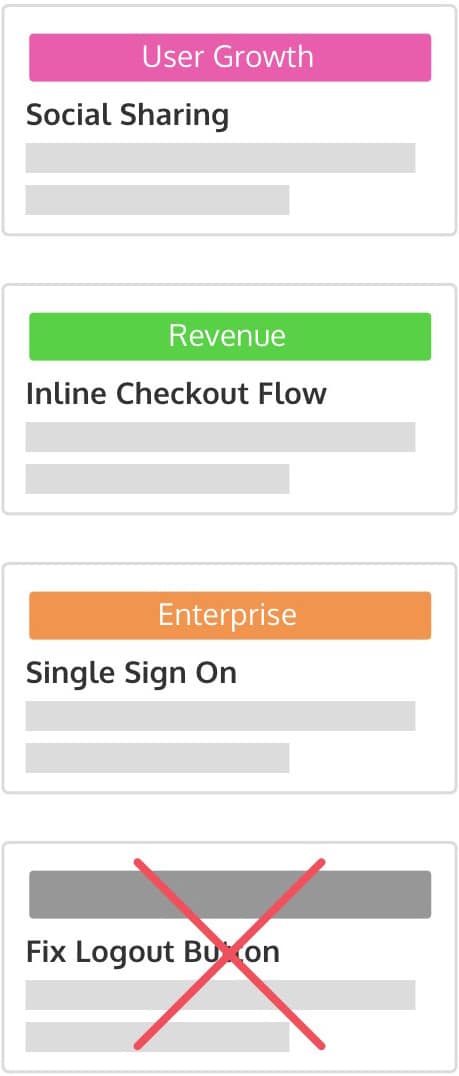
Themes represent a strategic area or initiative within your product that you intend to build or improve on. They’re also meant to be flexible, so when your priorities change, you can just pick one up and move it. It’s the way you decide to solve them that will change and evolve.
Under each theme, you can start to develop a sort of game plan, picking out ideas from your product backlog and growing them to form a cohesive solution the problem you want to solve.
Here’s the kind of support you should add to your ideas:
Objectives – What business goals will this help us meet?
Business case – What value will this provide our customers or end users?
Customer feedback – What have customers been saying about this particular problem? How many customers have brought it up?
User stories – What outcome do users expect when they go through a particular action?
Mockups – What might the solution look like?
User personas – Which of our users are we building for? What are they like?

ProdPad’s idea canvas brings all your inputs in one place.
This is mission critical information that everyone at your company needs in order to make the best possible decisions for your customers from their end. Organized by theme, it’s there for everyone to access.
It’s easier to make product decisions because you have your business objectives and customer needs in one place. It’s easier to change your plans because you can modify the details while your themes remain intact. But best of all, you can now communicate the big picture – your overall product strategy – in terms everyone can understand.
We’ll cover that in our next lesson. Talk to you soon!
Course lessons are sent via email, but if you can’t wait, you can continue now.
