Note Taking During One on Ones
I’ve been experimenting with various note taking strategies when having my regular 30 minutes one on ones (1:1s) with my team. After a few tries I think I’ve found one that fits the way I operate. Of course this is not meant to be used as is, since note taking is quite personal. However there might be something interesting to you! Of course if you have tricks or feedback, feel free to share them in the comments.
Why I Try To Avoid Laptops During One on Ones
Focus And Discussion Flow
Adding a laptop to a 1:1 makes me less focused, more open to interruptions or distractions. Notifications can pop up, I might want to check a particular point being discussed… when I really should be completely focused on the current conversation.
Another problem is that it can feel awkward taking notes if the other person can’t see your screen. You can sometime make sure they get a view on what you are typing, but it can get physically impossible depending on the room situation. I also generally think that the computer acts as a wall between me and the other person. It feels more natural to just be taking notes on paper.
Information Retention
It’s been said a lot that writing down notes helps with information retention, like in this Scientific American article “A Learning Secret: Don’t Take Notes with a Laptop”. Regardless if it’s the case for everybody or not, I feel that it is true for myself: when I write down by hand, I tend to remember the information better.
Meeting Objectives
I’m trying to reduce as much as possible the number of meetings I attend, but when I attend them I want to be completely focused on the task at hand.
In the case of a one on one, I want to have a meaningful and structured conversation with my direct report. The objective is to build a relationship, ensure they are on track & making progress. If there are tasks to be discussed further that will require a laptop, I’ll set up a followup ad-hoc meeting. In this other meeting I might use something different for notes, like a Google Document, because the goal of this meeting will be different.
Notebooks To The Rescue
I love using notebooks. I fill a few every months with notes, schemas and random calculations. They are great to quickly lay down ideas, add drawings to make something more explicit and so on.
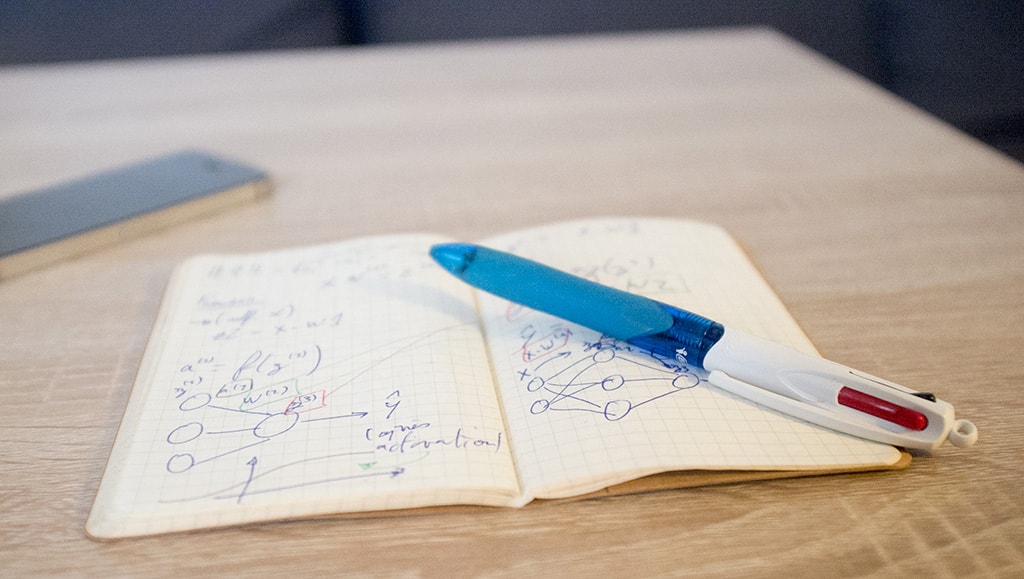
For 1:1s however, it’s important to have a consistent and simple way to keep track of things, not just lay down random notes. Here is my method so far.
One Notebook Per Person
In order to avoid scattering notes around, I use one different notebook for each of my direct reports. This seems like the simplest and more efficient index to me, and when I go to a 1:1, I can just grab the person’s notebook and walk there!
Color Coding & Identifying Deliverables
I write with the simple 4 colors pen seen on the picture above and use each color to quickly identify information.
- Black: layout, dates, titles, separators
- Green: what the other person needs to do (followup, deliverable…)
- Red: what I need to do
- Blue: actual notes about the discussion
Green and red stand out in the page because they are for actions & deliverables. This is good, because when I quickly scan my notes this is usually what I’ll be looking for. If I need to analyse further, for a performance review for instance, then I read most of the thing anyway.
Note that if there is a critical deliverable, either expected from me or the other person, I will circle the item multiple times.
Page Organisation
For most of my note taking I like to use small notebooks that I can keep in my pocket all day. However for 1:1s I prefer larger ones like these Clairefontaine 17x22cm. This way all my notes for a given week can fit into a single page and I can organise my content to be setup exactly the same every week without wasting space.
Left Page: Preparation Notes
I use the left page for my preparation notes. I’ll write down what I want to discuss, questions I have, feedback or any relevant information I want to share.
This is convenient because during the week if I remember something I want to mention to someone, I can just grab her notebook and make a small note on next week’s page. It’s also possible to write down future topics for discussions during the 1:1. If the topic is not discussed, I can just write it again and this way I get a simple way to see how many times I postponed a discussion.
Right Page: Meeting Notes
I always write down the date on top of the page, but aside from this the page is used for “normal” note taking. I try to be concise, but I do like to write down some sentences verbatim to be able to easily recapture the feeling of the moment.
Before ending the 1:1, I can easily use the color coding to scan this single page and make sure that we both agree on what we both need to be accomplishing this week.
How It Looks
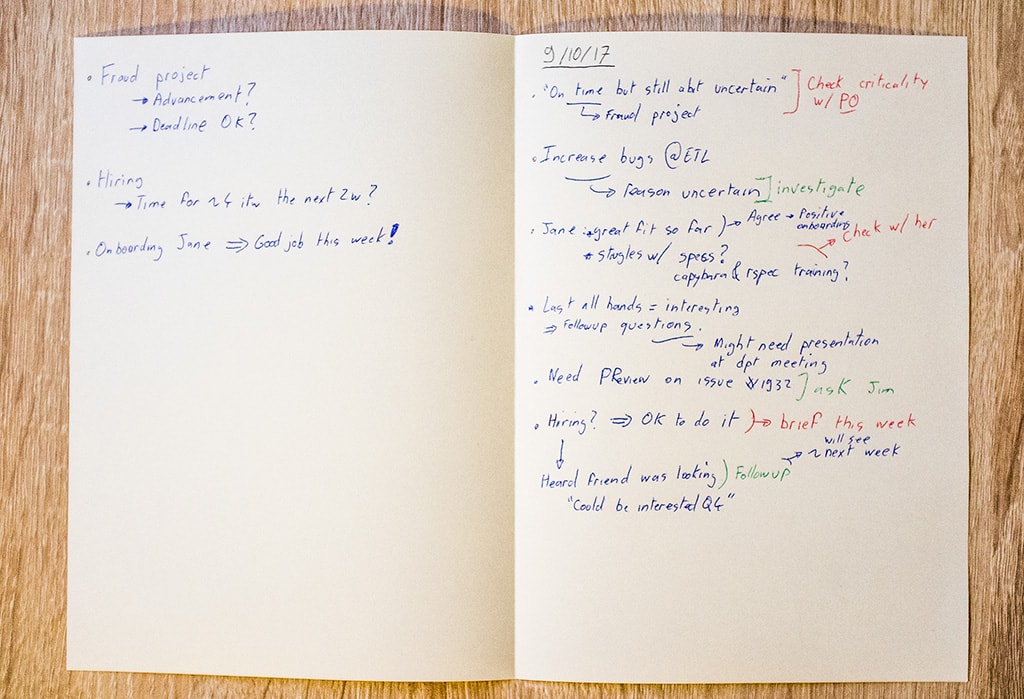
Example of notes with fake informations, less shorthand and less french… but still a good representations of what I’m usually writing. You can see a larger version here.
Limitations
Of course, while this has some advantages, this is not perfect and has some drawbacks.
For instance having to physically grab the notebooks can be problematic if I’m not at my desk. I’m also quite afraid to lose them, and will probably need to figure out a way to ensure they are backed up with solutions like Rocketbook. This might be overkill, I still need to figure out my options.
Another limit is that while I can type quite fast, I’m a bit slower when writing by hand. I’m still working on this by improving my shorthand and creating simple systems (like circled initials to reference people) to be able to write quicker and more effectively.
The notebooks are also not searchable. I though this would be a big issue, but so far the indexing by person and the color system has been enough for me. I rarely have to browse back more than a couple of weeks, and if a topic is important it tends to come up multiple weeks in a row.
Still A Success, In My Opinion
Overall, despite the various limitations of this approach, I’m very happy about this quite low tech setup. It’s easier for me to take quick notes this way while staying focused on the conversation at hand.
Since you scrolled this far, you might be interested in some other things I wrote!
