Removing Obstacles from Remote Meetings: An Illustrated Guide
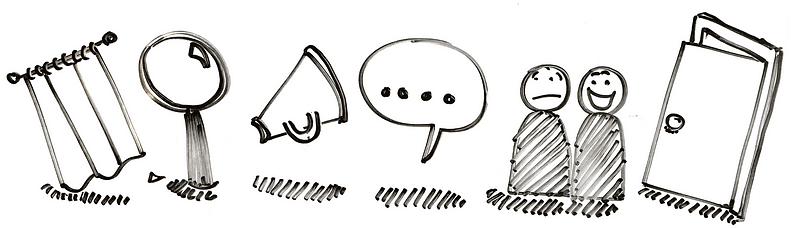
When I walked downstairs and opened the door, I was still amazed. Thanks to my scrum master in Washington, D.C., I now stood on my Saint Louis porch holding four gourmet cupcakes.
We were celebrating the success of the 2016 Tiny Desk Contest and the contributions we’d made to its digital coordination. Our music colleagues so appreciated our work that they treated the team to cheesecake, and our scrum master, McCaul, enthusiastically accepted their offer to also send treats to the two of us who live outside of DC.
Finding deliverable cupcakes turned out to be a complicated task—taking 90 minutes research in one case! Though I was amazed that McCaul pushed through it, I shouldn’t have been. It was one of many ways he and our colleagues have included us in the team and its work.
When folks find out that my desk is hundreds of miles away from the desks of my colleagues, I am often asked how we manage to work together. Happily for all of us, supporting distributed meetings is much easier to do than solving the cupcake problem.
Which obstacles should be removed first?
Smooth meetings primarily come down to whether everyone can see and hear what’s going on. While this sounds simple enough, the obstacles to location-independent collaboration are varied and often invisible to those with the most power to remove them.
That’s where this post comes in. Below is a catalog of some of the weird dynamics that can sneak into distributed meetings.
Take a look, enjoy the absurdity of the illustrations, and then do your part to include your teammates.
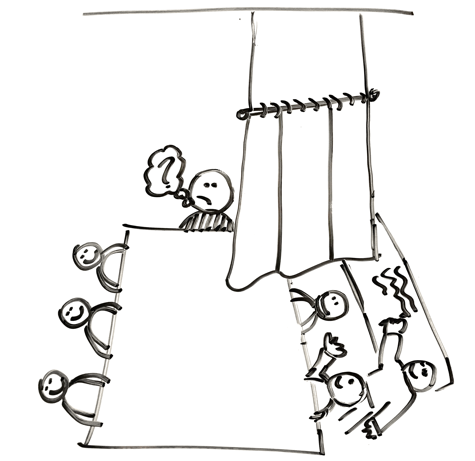
The Dangling Curtain
We’d never hang a curtain between a person and the action of a meeting.
And yet, when some people sit outside of the range of the camera or write on a whiteboard that’s far away, we separate others from the meeting.
Try this: Verify that you and any visuals are in range of a camera or screen share. When the meeting room web cam doesn’t cover the whole space, use a laptop or two to get more on camera. Just about every meeting activity can be done with a distributed team — even participating in and leading workshops! — if you plan ahead of time.
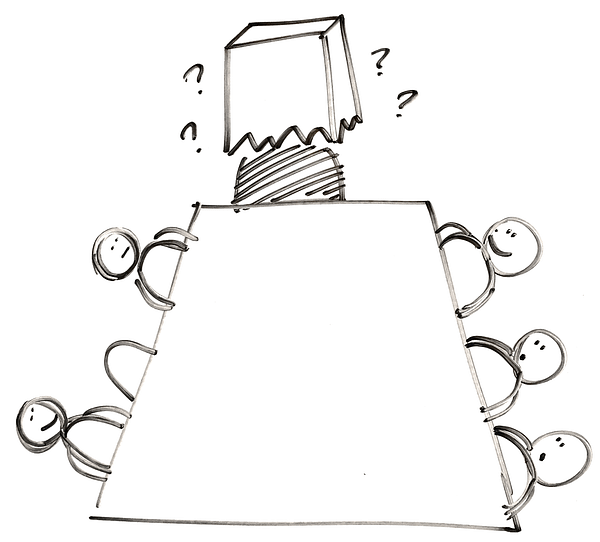
The Paper Bag
Likewise, we’d never require someone to wear a paper bag to a meeting.
And yet, if we don’t display participants’ video on screen when they opt to share it, we obscure their expressions. Facial expressions convey emotion and help us notice when someone would like to speak. An intake of breath, arched eyebrows, leaning forward—each are cues that help us have the conversations we need.
Try this: At times when discussion is happening, make sure that video from all participants can be easily seen. Some software makes this easier than others, so explore which options work best for your team.

The Gigantic Magnifying Glass
We’d never place a huge, standing magnifying glass in front of someone’s face.
And yet, when video chat is in full screen mode, a person may find their face to be half as tall as their standing height. That makes it easy to feel like they’re under scrutiny. That their view is probably looking out from where everyone has turned their head to view the meeting slides only makes it more awkward.
Try this: Size the video chat window so that the person’s face is about the same size as it would be in real life.
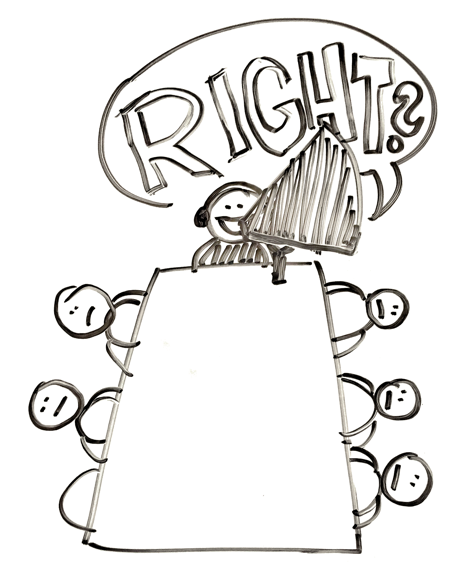
The Unknown Megaphone
We’d never require one person to speak through a megaphone while everyone else uses normal voices.
And yet, when the volume on the system is turned up too high, people may be “shouting” without knowing it. Even if the conversation is not private, the additional noise can bother nearby coworkers and might create frustration with the team, especially if too-loud meetings happen regularly.
Try this: Pay attention to how the call-in audio compares to the voices of the people around you, and adjust the volume so they’re about the same. Keep the remote handy, and make adjustments whenever needed.

The Whisperer, the Announcer, and the Copycat
We’d never sit around a person speaking at different volumes and crinkling candy wrappers in their ears. We’d definitely never recruit some doppelgänger to repeat everything they say a millisecond after they say it.
All these problems and more can present themselves when the audio isn’t working.
Try this: Show up early to new spaces to set up. When things change at the last minute (and they will), do your best to adapt. Be ready to jump to other software options as needed (and remember that a straight-up phone call is an option). If things can’t be fixed and the meeting needs to proceed, let everyone know and troubleshoot after the meeting, so it works next time.

The Smothering Speech Balloon
Unfortunately, even when everyone is in the same space, some meetings allow people to be talked over. I know, however, that those of you reading this post aspire to greater inclusivity.
Laggy connections, fast-paced conversations, and more make it difficult for a person to jump into a distributed conversation.
Try this: Notice whether the people “on the phone” are getting to contribute. If you hear someone start to speak and get spoken over, bring the conversation back to them with a simple, “What was that, [name of person]?” If participants don’t speak up on their own, give them an explicit opportunity to speak up, and keep doing it—if they’re used to being silent, they may not be ready the first time you ask.

The Unexpected Escort
Last but not least—though possibly the least intentional—we’d never forcibly show a person out of a room, regardless of whether there’s conversation still happening.
And yet, when someone shuts off the audio before the after-the-meeting chitchat wraps up, people can find themselves essentially and suddenly escorted from the room.
Try this: Pick a technology that allows everyone to come and go as needed. Whenever possible, only close the program or hang up the phone after everyone else has left. If you can’t, say so, and give everyone a chance to say goodbye.
You can banish all these obstacles and more
Whether coworkers are co-located or scattered across the globe, we succeed by valuing each person for their contributions, so that we may act as a team. Making sure that everyone can participate in meetings affirms each person’s value to the team.
You know you’re doing it right when:
- Everyone can see you and the visuals.
- Everyone can be seen at a normal size.
- Everyone can be heard at a normal volume.
- Everyone can hear you at a consistent volume.
- Everyone can interject into the conversation.
- Everyone can come and go on their own.
Having considered the above, you are now better prepared to support location-independent collaboration. Over time, preventing each of these situations will become second nature. Perhaps someday, you’ll even come up with an elegant solution to the cupcake problem!
In the meantime, talk to your coworkers. Ask them what’s getting in their way at work, and do your best to help out. Your whole team will benefit.
Thank you to McCaul Baggett, Lauren Bracey Scheidt, Erin Adams, Kim Bryant, Tamar Charney, Rakiesha Chase-Jackson, Sarah Hersh, Erin McIntyre, Dan Newman, Scott Smith, and Todd Welstein for their contributions, encouragement, and persistence in working from wherever they happen to be.
