Start automating your business tasks with Slack — Why Not? — Medium
Start automating your business tasks with Slack
What will the automated workplace look like?
If you haven’t read about it in the Times or heard about it on NPR yet,
you are soon going to be replaced by a robot at your job. All the jobs we thought were safe because they required experience and nuance can now be done by computers. Martin Ford, author of the book the Times and NPR are reporting on, calls it “the threat of a jobless future.” A future where computers write our newspaper articles, create our legal contracts, and compose our symphonies.
Automating this type of complicated, quasi-creative task is really impressive. It requires super computers and uses the forefront of artificial intelligence to achieve this shocking result. It requires tons of data and lots of programming using advanced systems not available to ordinary people.
But not everything requires deep learning. Some of the things we do in our every day lives, especially at our jobs, can be automated. Though it used to be the domain of the geek, scripting and automation is invading all aspects of the workplace. Workers and organizations who can master scripting and automation will gain an edge on those who can’t.
We all have to face the reality that a well built script might be faster and more reliable than we can be at some parts of our jobs. Those of us who can create and wield this type of tool will be able to do better work faster.
Luckily, inside messaging tools like Slack, creating customized, interactive automation tools for business tasks is possible with a little open source code, some cloud tools that are mostly free, and a bit of self reflection.
“Bots” are apps that live alongside users in a chatroom. Users can issue commands to bots by sending messages to them, or by using special keywords in the chatroom. Traditionally, bots have been used for things like server maintenance and running software tests, but now, using the connected devices all around us, nearly anything can be automated and controlled by a bot.
An example:
A common task in many technology teams is the stand-up meeting. Everyone stands up, and one at a time, tells the team what they’ve been working on, what they’ve got coming up next, and any problems they are facing. Each person takes a few minutes to speak. In many teams, this is already taking place in a chat room.
If there are 10 people on a team, and each person speaks for just 90 seconds, they’ll spend 15 minutes just bringing people up to speed. Nothing has been discussed, no problems have yet been solved.
What happens if this process is automated using a “bot” in an environment like Slack?
A stand-up is triggered — automatically, or by a project manager.
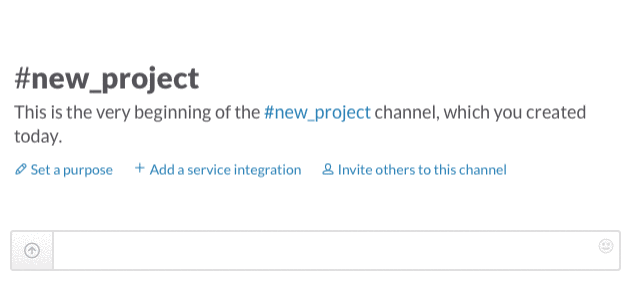
Using a flexible script, the bot simultaneously reaches out to every member of the team via a private message on Slack. The bot has an interactive conversation with each team member in parallel and collects everyone’s responses.
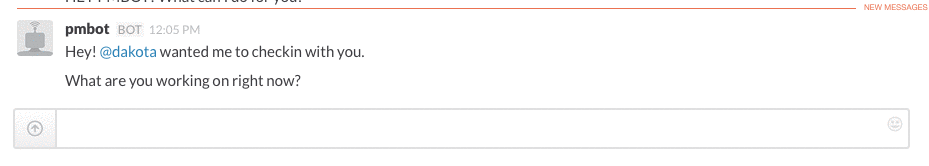
Everyone still spends 90 seconds talking about their work, but now it is the same 90 seconds.
The bot, now finished collecting the checkin responses, shares its report with all the stakeholders. Just 2 minutes into the meeting, everyone involved has a single document to look at that contains the up to date status of the project.
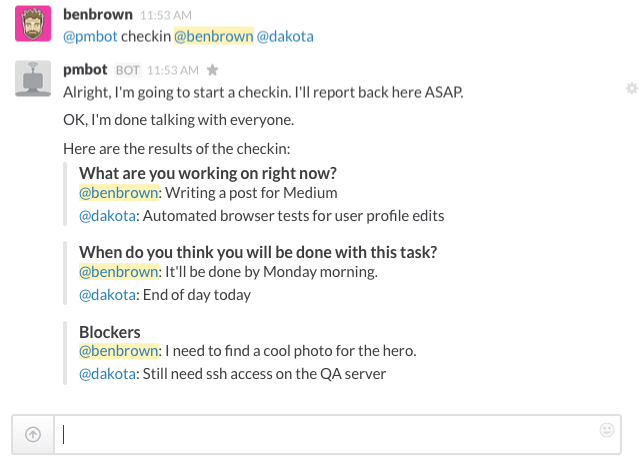
The team gains 13 minutes during which they can discuss this information, clear blockers, and get back to work. Now, this is admittedly an aggressive application of this approach that won’t work for everyone — some teams may need the sequential listing of updates, some teams may need to actually stand up and use their voices. The point I’m trying to make is that automating things like this exposes ways for the work to be improved, for time to be saved, and for the process to evolve.
What other processes could be automated like this?
What if there was a meeting runner bot that automatically sent out an agenda to all attendees before the meeting, then collected, collated and delivered updates to team members? It could make meetings shorter and more productive by reducing the time needed to bring everyone up to speed.
What if there was an HR bot that could collect performance reviews and feedback?
What if there was a task management bot that could not only manage the creation of tasks and lists, but also create and deliver up to date progress reports to the whole team?
There is a lot to be gained with simple process automation like this! So how can you and your organization benefit from this type of automation tool?
First, you’ll need to commit to adopting a tool like Slack where your team can communicate and use this type of bot. Then, you’ll have to customize Slack to take advantage of built in and custom integrations, which takes some programming — though not much, as there are a ton of open source tools ready to use. An organization like my company XOXCO can help you do this.
Understand and document your process
Before you can automate something, you have to know the process and be able to write it down in detail. You’ll have to think about all the special cases that occur. Not only will this allow you to build an automation script, it will help you to hone and document the processes by which your business is conducted!
Think in Parallel
When we do things, we do them one at a time. Robots can do lots of things at once — so once you’ve got your process documented, think about how the steps might be able to run in parallel.
For example, could the bot talk to multiple people at once instead of doing it sequentially?
Could the bot create and manage copies of itself to achieve its goals faster?
Build for contingencies
Since your script can only do what you tell it, you’ll need to plan for the contingencies that might occur while it runs. What if someone doesn’t respond in time? What if information is unavailable? What if a step in the process fails?
Think through these cases and prepare your script to handle them. For example, we built in a 5 minute timeout for our project manager bot — if a user doesn’t respond in 5 minutes, they get a reminder to checkin in person, and their lack of a response is indicated in the report.
This may sound complicated, but when it boils down, we’re just talking about including an ELSE for every IF — a good practice for any software or process to incorporate.
Build with personality
Your bots, once deployed, can become valuable members of your team. Their success is dependent on your team’s desire to use them, and that they provide a better, faster, more reliable way to achieve organizational goals.
A bot might start out as a simple command, but can quickly grow to be seen as a beloved robot team member.
Bots should have a user-friendly personality and represent and support company culture. Bots should talk like real people, but not pretend to be real people. Our rule of thumb: try to be as smart as a puppy, which will engender an attitude of forgiveness when the bot does something not quite right.
In Conclusion
This type of software automation has been common in certain groups for years. There may already be a software automation expert in your midst. She’s probably part of the server administration team, or the quality assurance group. Right now she works on code deployment, or writes software tests. Go find her, and go put her in a room with a project manager and a content strategist, and see if they can identify and automate the team’s top three time sucking activities in a way that is not only useful but fun to use.
When we start to design software for messaging, the entire application must be boiled down to words, without colors to choose, navigation to click and sidebars to fill with widgets. This can help us not only build better, more useful software, but put simply, requires us to run our businesses in a more organized, documented and well-understood way.
Don’t wait for the Artificial Intelligence explosion to arrive. Start putting these tools to work today.
Update: You can now use a fully realized version of the bot discussed in this post — we’ve launched it under the name Howdy! Add Howdy to your team to run meetings, capture information, and automate common tasks for your team. Read more about our launch here.
