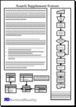Everyone — please back up your files regularly!
I have been stupid enough to be running my machine over the last couple of years without keeping regular backups of my information. The other night, my hard drive failed, and it appears that I may have lost a lot of the information which I had on there, including some financial details, personal photos, volumes and volumes of personal documents and notes, plus a large amount of work which wasn’t stored anywhere else except on my machine.
I am working on a Sony VAIO laptop as my main system at the moment, so I am now planning for the imminent purchase of a new desktop system, I think will be the deciding factor in me getting around to arranging it all. For those interested, I’m going to keep records on the entire process, starting…
Step 1: I flipped over my laptop and unscrewed all the screws I could see (later I realised that was a little excessive, but anyway…). I then turned it back the other way and lifted off the wrist-pad, where the touchpad lives. Under here, I located the hard drive, and carefully removed another screw (bottom-left corner when looking from above), and then removed the drive. I took off the mounting rails either side of the drive and transferred them onto the new drive which I purchase (exactly the same one – 20GB). From there, I put the drive back in, screwed the corner screw back in, replaced the wrist-pad and then screwed all the screws into the back again. I then put it back on it’s docking station (with CD drive) and started it up with the Windows 2000 startup CD. Then off we go with installing everything from scratch.
Pleeeaassee… let me be able to read the drive which I have now removed from my laptop. I have arranged to get the adapter required so that I can mount the 2.5″ laptop drive in a standard 3.5″ desktop disk bay. That will then allow me to attempt to access the drive’s contents from my old desktop computer (which I’ll have to take out of mothballs for the occassion!). I’ll post updates regarding my progress, but I hate to say that I am not holding my breath about getting anything off the drive, not after hearing the faint tinkle of what sounds like the drive head flopping around inside the drive…